You might have seen a trick on Discord where the little (edited) caption
appears in the middle of a message instead of at the end. With a small hack
involving the right-to-left embedding character
(U+202B), the (edited) text can be moved
to any location inside the message.
Tutorial
Before you start, copy the “right-to-left embedding” character (U+202B) to your clipboard.
Method 1
With this method you write a placeholder message, and then replace it completely
with a new message containing the (edited) text inside it all at once.
- Send a message with some random text (this text will be replaced entirely)
- Start editing the message you just created and delete all the text inside
- Type the text you want on the left of
(edited). - Type a space, then paste the character twice, and type another space.
- Type the text you want on the right of
(edited). - Save the message.
You can also start at step 3 instead, send the message, and then perform any
edit on the message afterwards to add the (edited) text.
Method 2
This method works by adding (edited) to the end of an existing message, and
then extra text to the right.
- Send a message containing the text you want on the left of
(edited). - Start editing the message you just created
- At the end of the message, type a space, then paste the character twice, and type another space.
- Type the text you want on the right of
(edited). - Save the message.
This post was adapted from bbaovanc/discord-tricks
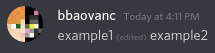
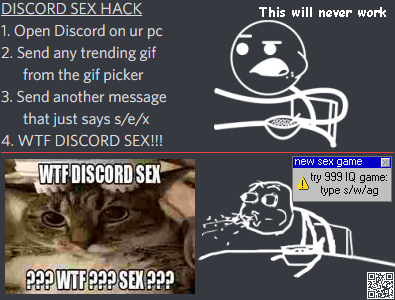
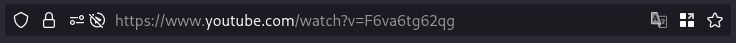
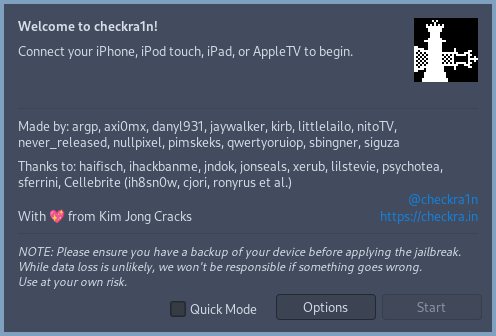
Comments
If you provide an email address, you can enable notifications for replies to your comment. It will not be shown publicly.